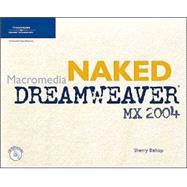
Macromedia Naked Dreamweaver MX 2004
by Bishop, Sherry; Patel, Piyush-

Free Shipping On All Orders!*
Free economy shipping applies to all orders shipped to residential addresses. Orders shipped to campus receive free standard shipping. Free shipping offers do not apply to Marketplace items.
Rent Book
New Book
We're Sorry
Sold Out
Used Book
We're Sorry
Sold Out
eBook
We're Sorry
Not Available
How Marketplace Works:
- This item is offered by an independent seller and not shipped from our warehouse
- Item details like edition and cover design may differ from our description; see seller's comments before ordering.
- Sellers much confirm and ship within two business days; otherwise, the order will be cancelled and refunded.
- Marketplace purchases cannot be returned to eCampus.com. Contact the seller directly for inquiries; if no response within two days, contact customer service.
- Additional shipping costs apply to Marketplace purchases. Review shipping costs at checkout.
Summary
Author Biography
Table of Contents
| Getting Started with Dreamweaver | |
| Introduction | |
| Using Dreamweaver Tools | p. 2 |
| Explore the Dreamweaver Workspace | p. 4 |
| Examining the Dreamweaver Workspace | p. 4 |
| Working with Dreamweaver Views | p. 5 |
| Tasks | |
| View a Web Page and Use Help | p. 10 |
| Opening a Web page | p. 10 |
| Viewing Basic Web Page Elements | p. 10 |
| Getting Help | p. 11 |
| Tasks | |
| Plan and Define a Web Site | p. 14 |
| Understanding the Web Site Creation Process | p. 14 |
| Planning a Web Site | p. 14 |
| Setting Up the Basic Structure | p. 15 |
| Creating the Web Pages and Collecting the Page Content | p. 17 |
| Testing the Pages | p. 17 |
| Modifying the Pages | p. 17 |
| Publishing the Site | p. 17 |
| Tasks | |
| Add a Folder and Pages and Set the Home Page | p. 22 |
| Adding a Folder to a Web Site | p. 22 |
| Setting the Home Page | p. 23 |
| Adding Pages to a Web Site | p. 23 |
| Tasks | |
| Create and View a Site Map | p. 30 |
| Creating a Site Map | p. 30 |
| Viewing a Site Map | p. 30 |
| Using Site Map Images in Web Pages | p. 31 |
| Tasks | |
| Developing a Web Page | |
| Introduction | |
| Understanding Page Layout | p. 2 |
| Create Head Content and Set Page Properties | p. 4 |
| Creating the Head Content | p. 4 |
| Setting Web Page Properties | p. 5 |
| Tasks | |
| Create, Import, and Format Text | p. 10 |
| Creating and Importing Text | p. 10 |
| Formatting Text Using the Property Inspector | p. 11 |
| Changing Fonts | p. 11 |
| Changing Font Sizes | p. 11 |
| Formatting Paragraphs | p. 11 |
| Tasks | |
| Add Links to Web Pages | p. 18 |
| Adding Links to Web Pages | p. 18 |
| Using Navigation Bars | p. 19 |
| Tasks | |
| Use the History Panel and Edit Code | p. 24 |
| Using the History Panel | p. 24 |
| Viewing HTML Code in the Code Inspector | p. 25 |
| Tasks | |
| Modify and Test Web Pages | p. 30 |
| Testing and Modifying Web Pages | p. 30 |
| Testing a Web Page Using Different Browsers | p. 31 |
| Tasks | |
| Working with Text and Graphics | |
| Introduction | |
| Formatting Text as Lists | p. 2 |
| Using Cascading Style Sheets | p. 2 |
| Using Graphics to Enhance Web Pages | p. 2 |
| Create Unordered and Ordered Lists | p. 4 |
| Creating Unordered Lists | p. 4 |
| Formatting Unordered Lists | p. 4 |
| Creating Ordered Lists | p. 4 |
| Formatting Ordered Lists | p. 5 |
| Tasks | |
| Create, Apply, and Edit Cascading Style Sheets | p. 10 |
| Using Cascading Style Sheets | p. 10 |
| Understanding CSS Style Sheet Settings | p. 11 |
| Tasks | |
| Insert and Align Graphics | p. 16 |
| Understanding Graphic File Formats | p. 16 |
| Understanding the Assets Panel | p. 16 |
| Aligning Images | p. 17 |
| Tasks | |
| Enhance an Image and Use Alternate Text | p. 22 |
| Enhancing an Image | p. 22 |
| Using Alternate Text | p. 23 |
| Tasks | |
| Insert a Background Image and Perform Site Maintenance | p. 28 |
| Inserting a Background Image | p. 28 |
| Managing Graphics | p. 28 |
| Removing Colors from a Web Site | p. 29 |
| Tasks | |
| Working with Links | |
| Introduction | |
| Understanding Internal and External Links | p. 2 |
| Create External and Internal Links | p. 4 |
| Creating External Links | p. 4 |
| Creating Internal Links | p. 5 |
| Tasks | |
| Create Internal Links to Named Anchors | p. 10 |
| Inserting Named Anchors | p. 10 |
| Creating Internal Links to Named Anchors | p. 11 |
| Tasks | |
| Insert Flash Text | p. 16 |
| Understanding Flash Text | p. 16 |
| Inserting Flash Text on a Web Page | p. 16 |
| Tasks | |
| Create, Modify, and Copy a Navigation Bar | p. 20 |
| Creating a Navigation Bar Using Images | p. 20 |
| Copying and Modifying a Navigation Bar | p. 20 |
| Tasks | |
| Manage Web Site Links | p. 28 |
| Managing Web site links | p. 28 |
| Tasks | |
| Working with Tables | |
| Introduction | |
| Inserting Graphics and Text in Tables | p. 2 |
| Maintaining a Web Site | p. 2 |
| Create a Table | p. 4 |
| Understanding Table Modes | p. 4 |
| Creating a Table in Standard Mode | p. 4 |
| Setting Table Accessibility Preferences for Tables | p. 5 |
| Drawing a Table in Layout Mode | p. 5 |
| Planning a Table | p. 5 |
| Tasks | |
| Resize, Split, and Merge Cells | p. 10 |
| Resizing Table Elements | p. 10 |
| Splitting and Merging Cells | p. 11 |
| Tasks | |
| Insert and Align Graphics in Table Cells | p. 16 |
| Inserting Graphics in Table Cells | p. 16 |
| Aligning Graphics in Table Cells | p. 17 |
| Tasks | |
| Insert Text and Format Cell Content | p. 20 |
| Inserting Text in a Table | p. 20 |
| Formatting Cell Content | p. 20 |
| Formatting Cells | p. 21 |
| Tasks | |
| Perform Web Site Maintenance | p. 26 |
| Maintaining a Web Site | p. 26 |
| Checking Links Sitewide | p. 26 |
| Using the Assets Panel | p. 26 |
| Using Site Reports | p. 26 |
| Using the Site Map | p. 27 |
| Testing Pages | p. 27 |
| Tasks | |
| Collecting Data with Forms | |
| Introduction | |
| Using Forms to Collect Information | p. 2 |
| Plan and Create a Form | p. 4 |
| Planning a Form | p. 4 |
| Creating Forms | p. 4 |
| Setting Form Properties | p. 6 |
| Understanding CGI Scripts | p. 7 |
| Tasks | |
| Format a Form | p. 14 |
| Using Tables to Lay Out a Form | p. 14 |
| Using Fieldsets to Group Form Objects | p. 14 |
| Adding Labels to Form Objects | p. 15 |
| Tasks | |
| Work with Form Objects | p. 20 |
| Understanding Form Objects | p. 20 |
| Tasks | |
| Create a Jump Menu | p. 32 |
| Understanding Jump Menus | p. 32 |
| Updating Jump Menus | p. 33 |
| Testing Jump Menus | p. 33 |
| Tasks | |
| Positioning Objects with Layers | |
| Introduction | |
| Using Layers versus Tables for Page Layout | p. 2 |
| Create a Layer | p. 4 |
| Understanding Layers | p. 4 |
| Using HTML Tags to Create Layers | p. 4 |
| Understanding Layer Content | p. 5 |
| Using Advanced Layer Formatting | p. 5 |
| Tasks | |
| Set the Position and Size of a Layer | p. 12 |
| Understanding Absolute Positioning | p. 12 |
| Setting Positioning Attributes | p. 12 |
| Tasks | |
| Use the Layers Panel | p. 16 |
| Controlling Layers | p. 16 |
| Tasks | |
| Configure Layer Preferences | p. 20 |
| Setting Layer Preferences | p. 20 |
| Fixing the Netscape Resize Problem | p. 20 |
| Tasks | |
| Convert Layers to Tables and Tables to Layers | p. 24 |
| Using Layers and Tables for Page Layout | p. 24 |
| Converting Layers to Tables | p. 24 |
| Converting Tables to Layers | p. 25 |
| Using Frames for Page Layout | |
| Introduction | |
| Using Frames for Page Layout | p. 2 |
| Create a Frameset | p. 4 |
| Understanding Frames and Framesets | p. 4 |
| Choosing a Predefined Frameset | p. 4 |
| Adding Links to Frames in the Frameset | p. 5 |
| Saving a Frameset and Frames | p. 5 |
| Tasks | |
| Configure Frames | p. 8 |
| Understanding Frames Configuration | p. 8 |
| Selecting Frames | p. 8 |
| Naming Frames | p. 8 |
| Setting Frame Size | p. 8 |
| Controlling Frame Borders and Scroll Bars | p. 9 |
| Tasks | |
| Add Content to Frames | p. 14 |
| Understanding How to Add Content to a Frame | p. 14 |
| Loading Existing Pages in a Frame | p. 14 |
| Creating Content from Scratch | p. 15 |
| Tasks | |
| Link Frames | p. 18 |
| Understanding Linking Relationships | p. 18 |
| Tasks | |
| Create NoFrames Content | p. 20 |
| Understanding NoFrames Content | p. 20 |
| Adding NoFrames Content | p. 20 |
| Tasks | |
| Adding Multimedia Elements | |
| Introduction | |
| Understanding Multimedia | p. 2 |
| Add Macromedia Flash Objects | p. 4 |
| Understanding Macromedia Flash | p. 4 |
| Inserting Flash Buttons and Movies | p. 5 |
| Tasks | |
| Add Rollover images | p. 10 |
| Understanding Rollover Images | p. 10 |
| Adding Rollover Images | p. 11 |
| Tasks | |
| Add Sounds and Pop-Up Messages | p. 14 |
| Adding Interactive Elements | p. 14 |
| Using the Behaviors Panel | p. 14 |
| Inserting Sound Effects | p. 14 |
| Inserting Popup Messages and Alert Boxes | p. 15 |
| Understanding Actions and Events | p. 15 |
| Tasks | |
| Creating and Using Templates | |
| Introduction | |
| Understanding How to Use Templates | p. 2 |
| Create Templates with Editable and Optional Regions | p. 4 |
| Creating a Template from an Existing Page | p. 4 |
| Defining Editable Regions | p. 4 |
| Defining Optional Regions | p. 4 |
| Defining Editable Optional Regions | p. 5 |
| Tasks | |
| Enhance and Nest Templates | p. 12 |
| Setting Parameters for Optional Regions | p. 12 |
| Nesting Templates | p. 12 |
| Creating Repeating Regions and Repeating Tables | p. 13 |
| Creating Editable Attributes | p. 14 |
| Tasks | |
| Use Templates to Create Pages | p. 22 |
| Creating Pages with Templates | p. 22 |
| Modifying Editable Regions | p. 22 |
| Modifying Object Attributes | p. 23 |
| Using Repeating Tables | p. 23 |
| Creating Links in Template-Based Pages | p. 23 |
| Attaching a Template to an Existing Page | p. 24 |
| Tasks | |
| Use Templates to Update a Site | p. 34 |
| Making Changes to a Template | p. 34 |
| Updating All Pages Based on a Template | p. 35 |
| Tasks | |
| Creating Interactions Using Behaviors | |
| Introduction | |
| Using Animations and Interactive Elements Effectively | p. 2 |
| Change Text Using Behaviors | p. 4 |
| Using Behaviors to Change Text | p. 4 |
| Changing Text in a Layer | p. 4 |
| Changing the Text of the Status Bar | p. 4 |
| Displaying Text in a Form Field | p. 5 |
| Tasks | |
| Swap Images and Create Pop-Up Windows and Menus | p. 10 |
| Creating Interactive Elements Using Behaviors | p. 10 |
| Swapping Images | p. 10 |
| Creating Pop-Up Windows | p. 10 |
| Creating Pop-Up Menus | p. 11 |
| Tasks | |
| Using Styles and Style Sheets | |
| Introduction | |
| Create and Use Inline Styles | p. 4 |
| Understanding Inline Styles | p. 4 |
| Creating, Applying, and Modifying a Custom Style | p. 4 |
| Redefining HTML Tags | p. 5 |
| Tasks | |
| Work With External CSS Style Sheets | p. 14 |
| Using External CSS Style Sheets | p. 14 |
| Attaching an External CSS Style Sheet to a Page or Template | p. 14 |
| Adding Hyperlink Styles to a CSS Style Sheet | p. 15 |
| Adding Custom Code to a CSS Style Sheet | p. 15 |
| Tasks | |
| Working with Library Items and Snippets | |
| Introduction | |
| Understanding Library Items | p. 2 |
| Understanding Snippets | p. 2 |
| Create and Modify Library Items | p. 4 |
| Understanding the Benefits of Library Items | p. 4 |
| Viewing and Creating Library Items | p. 4 |
| Modifying Library Items | p. 5 |
| Tasks | |
| Add Library Items to Pages | p. 12 |
| Adding Library Items to a Page | p. 12 |
| Making Library Items Editable on a Page | p. 12 |
| Deleting and Recreating Library Items | p. 13 |
| Tasks | |
| Add and Modify Snippets | p. 18 |
| Using the Snippets Panel | p. 18 |
| Inserting and Modifying Snippets | p. 18 |
| Creating New Snippets | p. 19 |
| Tasks | |
| Managing a Web Server and Files | |
| Introduction | |
| Preparing to Publish a Site | p. 2 |
| Publish a Web Site and Transfer Files | p. 4 |
| Defining a Remote Site | p. 4 |
| Viewing a Remote Site | p. 4 |
| Transferring Files to and from a Remote Site | p. 5 |
| Synchronizing Files | p. 6 |
| Tasks | |
| Check Files Out and In | p. 12 |
| Managing a Web Site with a Team | p. 12 |
| Checking Out and Checking In Files | p. 12 |
| Enabling the Check In/Check Out Feature | p. 13 |
| Tasks | |
| Cloak Files | p. 16 |
| Understanding Cloaking Files | p. 16 |
| Cloaking a Folder | p. 16 |
| Cloaking Selected File Types | p. 17 |
| Tasks | |
| Import and Export a Site Definition | p. 20 |
| Exporting a Site Definition | p. 20 |
| Importing a Site Definition | p. 20 |
| Tasks | |
| Data Files List | p. 1 |
| Glossary | p. 10 |
| Index | p. 21 |
| Table of Contents provided by Ingram. All Rights Reserved. |
An electronic version of this book is available through VitalSource.
This book is viewable on PC, Mac, iPhone, iPad, iPod Touch, and most smartphones.
By purchasing, you will be able to view this book online, as well as download it, for the chosen number of days.
Digital License
You are licensing a digital product for a set duration. Durations are set forth in the product description, with "Lifetime" typically meaning five (5) years of online access and permanent download to a supported device. All licenses are non-transferable.
More details can be found here.
A downloadable version of this book is available through the eCampus Reader or compatible Adobe readers.
Applications are available on iOS, Android, PC, Mac, and Windows Mobile platforms.
Please view the compatibility matrix prior to purchase.
