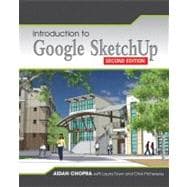
Introduction to Google SketchUp
by Chopra, Aidan; Town, Laura; Pichereau, Chris-

Free Shipping On All Orders!*
Free economy shipping applies to all orders shipped to residential addresses. Orders shipped to campus receive free standard shipping. Free shipping offers do not apply to Marketplace items.
Rent Textbook
New Textbook
We're Sorry
Sold Out
Used Textbook
We're Sorry
Sold Out
eTextbook
We're Sorry
Not Available
How Marketplace Works:
- This item is offered by an independent seller and not shipped from our warehouse
- Item details like edition and cover design may differ from our description; see seller's comments before ordering.
- Sellers much confirm and ship within two business days; otherwise, the order will be cancelled and refunded.
- Marketplace purchases cannot be returned to eCampus.com. Contact the seller directly for inquiries; if no response within two days, contact customer service.
- Additional shipping costs apply to Marketplace purchases. Review shipping costs at checkout.
Summary
Author Biography
Aidan Chopra is the product evangelist for SketchUp at Google. He writes and edits SketchUpdate, a popular e-newsletter and blog that reaches hundreds of thousands of SketchUp users worldwide.
Table of Contents
2. Establishing the Modeling Mindset: Model Basics 19
3. Building Simple Models: Step-by-Step Instructions for Creating a Model of a Doghouse 61
4. Modeling Buildings: From Drafting a Floor Plan to Adding a Roof 81
5. Keeping Your Model’s Appearance: Working with Components 135
6. Creating Everyday Objects: Tools, Techniques, and Tips 175
7. Keeping Your Model Organized: Using the Outliner and Layers 229
8. Modeling with Photographs: Using Photo Match to Build Models 247
9. Changing Your Model’s Appearance: Applying Styles and Shadows 285
10. Presenting Your Model Inside SketchUp: Showing Off Your Model 325
11. Working with Google Earth and the 3D Warehouse: Tying Together All of Google’s 3D Software 359
12. Printing Your Work: With a Windows PC and a Mac 389
13. Exporting Images and Animations: Making Image Files and Movies 409
14. Exporting to CAD, Illustration, and Other Modeling Software: Using SketchUp Pro 433
15. Creating Presentation Documents with LayOut: Presenting 3D SketchUp Pro Models on Paper and on Screen: Working with Templates and Scrapbooks 461
16. Troubleshooting and Using Additional Resources: Fixing Problems and Enhancing Your Model 517
Glossary 537
Index 543
Bonus Chapter. Building Your Own Dynamic Components
An electronic version of this book is available through VitalSource.
This book is viewable on PC, Mac, iPhone, iPad, iPod Touch, and most smartphones.
By purchasing, you will be able to view this book online, as well as download it, for the chosen number of days.
Digital License
You are licensing a digital product for a set duration. Durations are set forth in the product description, with "Lifetime" typically meaning five (5) years of online access and permanent download to a supported device. All licenses are non-transferable.
More details can be found here.
A downloadable version of this book is available through the eCampus Reader or compatible Adobe readers.
Applications are available on iOS, Android, PC, Mac, and Windows Mobile platforms.
Please view the compatibility matrix prior to purchase.
